What is a Video Wall?
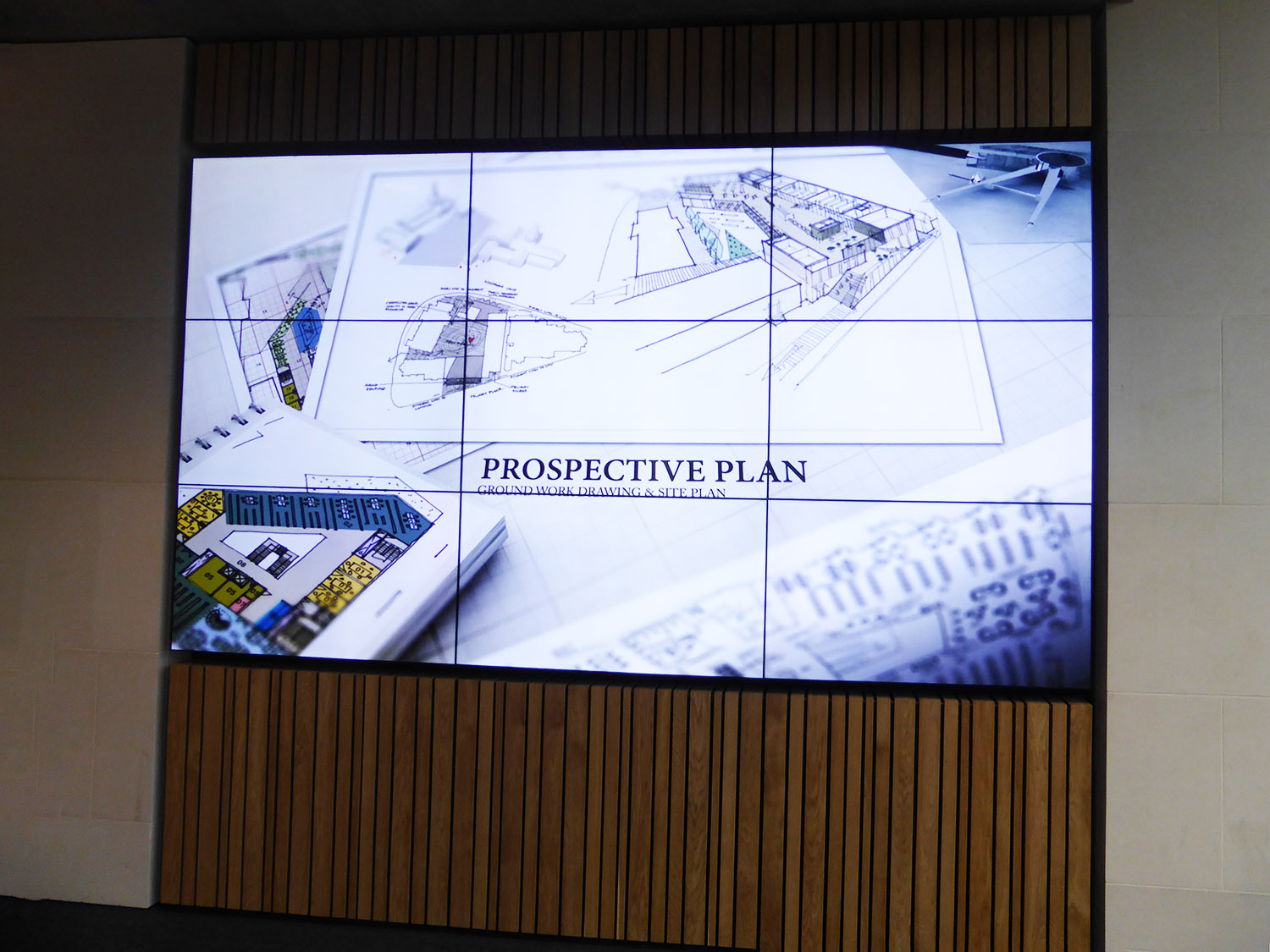
Ideal for making an impact with digital visuals, video walls are an increasingly common feature in offices, educational settings like university campuses, and even in commercial spaces, like shopping centres. Keep reading to find out more about how video walls work, what they can be used for, and the different types available on the market.
What are Video Walls?
Video walls are usually large, wall-size displays comprised of multiple screens, which function like tiles and can either showcase individual imagery or work cohesively to depict one larger image.
This might be achieved through several connected screens, video projectors or even television sets. The exact number of displays will vary depending on the size and configuration needed in the space, but they’re most often stacked in arrangements of 2×2, 2×3 or 4×4.
Different Types of Video Walls
To the layman, all AV video walls might look the same and have the same function, but there are actually several different types of video walls, which harness a range of different technologies to display static imagery and video footage.
LCD tile video walls
For an affordable video wall that offers bright and clear images, while still being energy efficient, LCD displays are the best option — but it’s worth noting that they’re not quite as long-lasting or reliable as LED tiles.
LED tile video walls
This is the most popular choice in locations where the video wall is likely to be viewed up close, as LED panels are high resolution, but they can be a little more expensive than the LCD alternative. LED tiles can also be fitted together seamlessly, creating one much larger screen which is uninterrupted by bezels, and that can work to almost any aspect ratio.
Laser displays
At the premium end of the spectrum, laser displays offer the widest colour gamut and deliver impeccable image quality for a particularly immersive experience.
Rear-projectors
While these are rapidly becoming less popular, rear-projections are still popular in some use cases thanks to their easy scalability and lower price point.

How do Video Walls work?
As we mentioned in the intro, a video wall is usually made up of a number of screens, configured in a way that enables them to form one much larger display. Exactly how they work depends on the type of technology used, but almost all video walls require video wall software — this is the CMS that enables you to upload and select the video footage, text or imagery you want to share.
Some video walls will also require a video wall processor. This is a hardware device that can carry out different image processing tasks, like cropping or scaling without compromising resolution. This processor takes the input signals from your CMS and harnesses processing power to transform them into the content you see on the video wall.
As well as this, some video walls come with video wall controllers, which can be used to alter the settings of the display. This is likely to include things like image scale, brightness, saturation, colour balance and even orientation (portrait or landscape).
Where can Video Walls be used?
Hospitality
In a hospitality setting, like a bar or restaurant, video walls can be used to share helpful snippets of information like the menu, dishes of the day, special offers and the Wi-Fi passcode. This content can be updated daily at no extra cost, saving valuable time and money on updating printed materials. These are usually placed above a bar, counter or behind a reception desk.
Education
Within a school or university education environment, video walls are incredibly versatile — not only can they be used for presenting in seminars and assemblies, but they can double up as signage, and be used to share rules, event notices or even just rolling footage of life on campus. To see an example of video wall technology in situ, take a look at our case study on Laidlaw library, where we installed an Anti-Glare High Definition Panasonic Video Wall, which makes a big impact as you enter the building.
Office Buildings
Similarly, corporate office buildings often have video walls in multiple locations, from the foyer, where they might showcase the different businesses on site, to the conference room, where they can be used for presentations and workshops.
Retail Spaces
Video walls are found all over retail spaces, whether it be actually inside shops, as a commercial display for the latest campaign, or in the communal areas of shopping centres, where they’re more likely to be used as digital signage. Unlike traditional static displays, the content shared on video walls can be updated instantly, so they’re ideal for seasonal campaigns or frequently updated collections.
Security
For security teams, video walls can be the perfect means of monitoring CCTV camera feeds across multiple locations at the same time or accessing control systems. With a sophisticated video wall set up, personnel can effectively identify and respond to threats before they escalate.
Video Walls from Universal AV
If you’re considering whether a video wall is the right choice for your work environment, why not get in touch with Universal AV and talk to our team of experts?
With over thirty years of experience in the AV industry, we’re on hand to consult and answer your questions — whether you’re just working out what type of display you need or you’re ready to purchase. Our team will take the time to understand the needs of the space in question, offering tailored recommendations and creating a design based on the environment and likely usage. We offer an end-to-end service, including everything from tech sourcing to installation and setup, and we’re even available to assist with any necessary aftercare too.
To find out more, get in touch with our team and contact us.

Start your project today
To discuss your audio visual needs for your next project contact us. We will work with you to devise a solution to meet your requirements and needs.
Call 01274 200280
Email sales@uniav.com
Send us a message
"*" indicates required fields
